ClicManage is an easy to use and seamless test management solution that improves test productivity by managing requirements, releases, test plans, milestones and defects with reduced maintenance effort. It helps in building a strong foundation for your QA practice by providing visibility to better maneuver testing via one easy-to-use planning, delegating, tracking and reporting hub. Moreover, ClicManage can be interfaced with any third party defect tracking tools along with our proprietary ClicBug.
Interactive Way of Capturing Requirements in Audio & Video Along With Options to Upload and Create Requirements
Requirement Management
- Create, import and record requirements (audio and video)
- View the recordings without installing any specific player
- Version control for requirements
- Map requirements and versions to releases
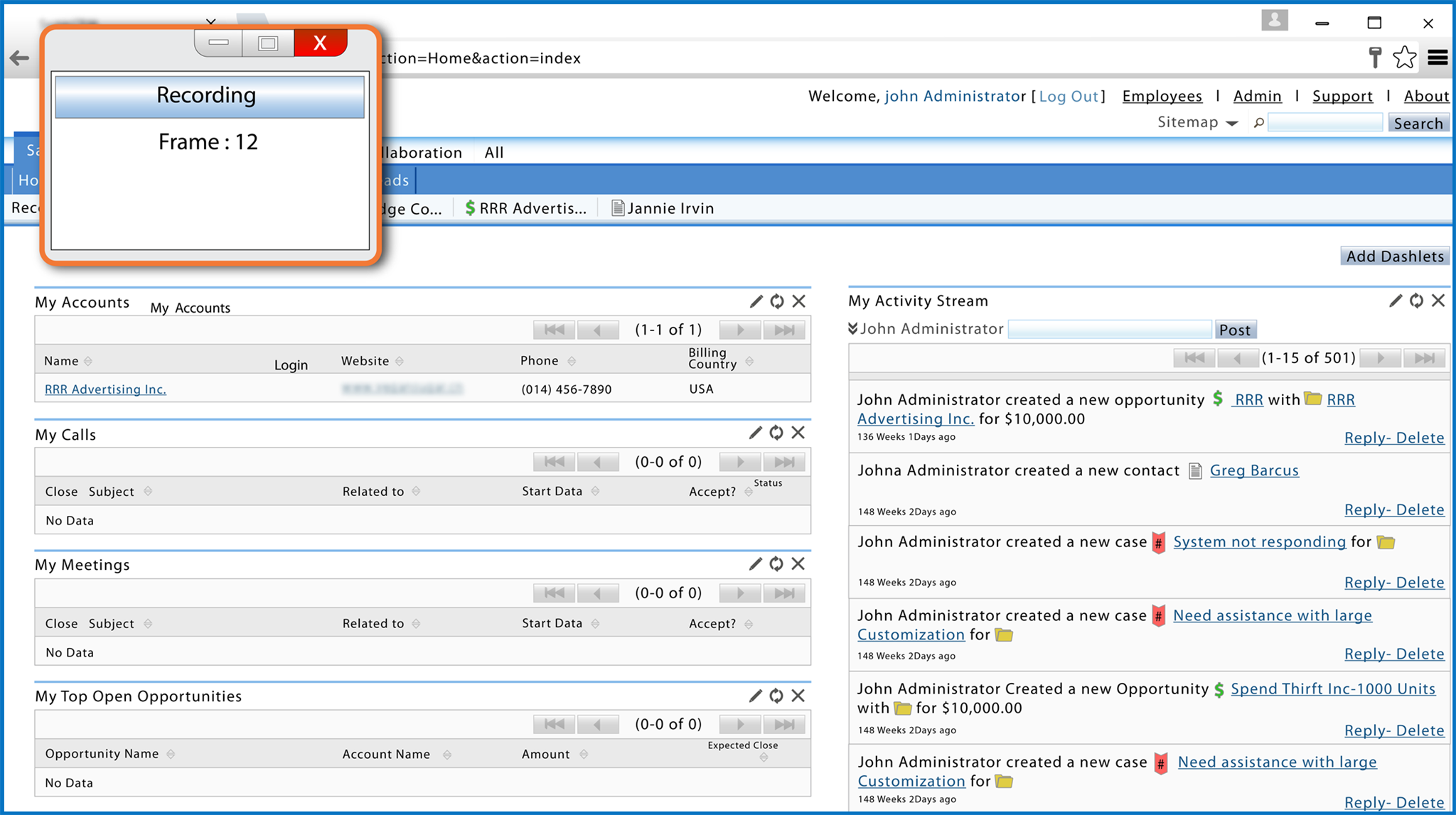
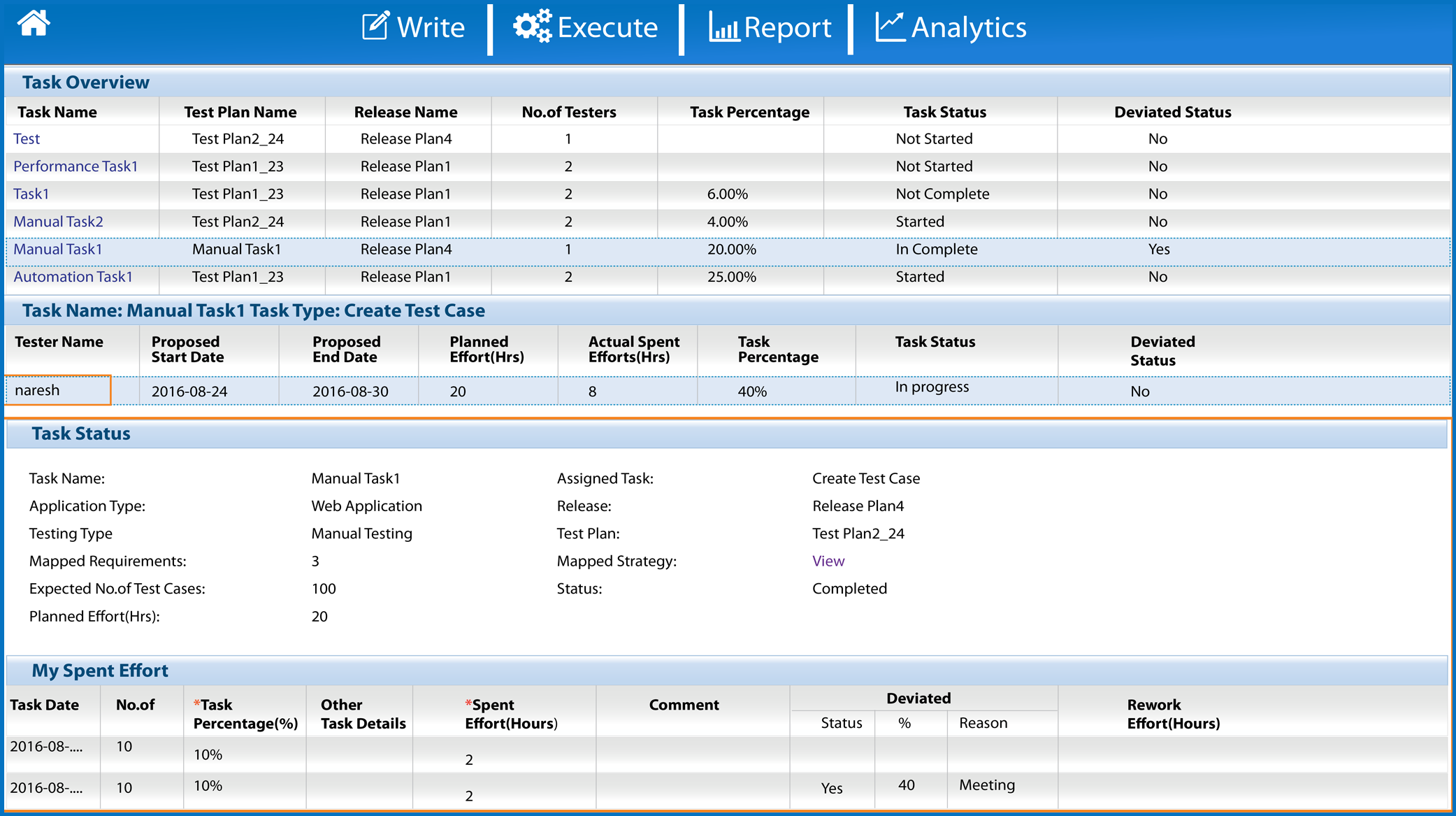
Release & Test Plan
- Easy to create a release plan and map builds, test cycles, test plan, test suites and bugs to it
- Release Trackers provide percentage of passed, failed and not executed test cases test cycle wise
- Easy to create Test Plan, Tasks, and Milestones
- Delegate tasks to resources and track the progress of the activities
- Link important documents and requirements to Test Plan
- View test coverage
Dashboard & Reports
The other available reports are
- Projects Specific Reports
- Consolidated Reports
- Stakeholder-based Reports
- Dashboards
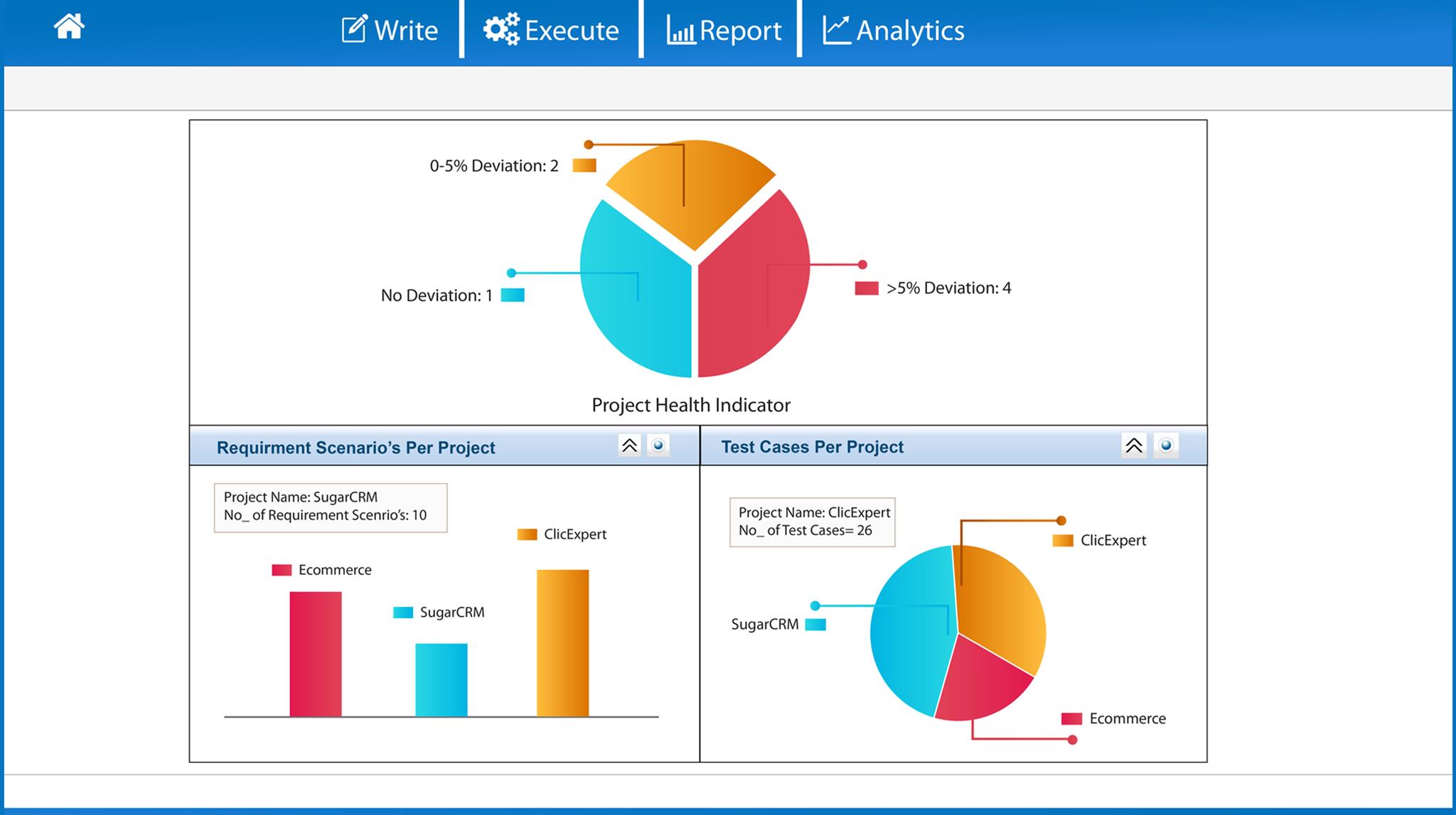
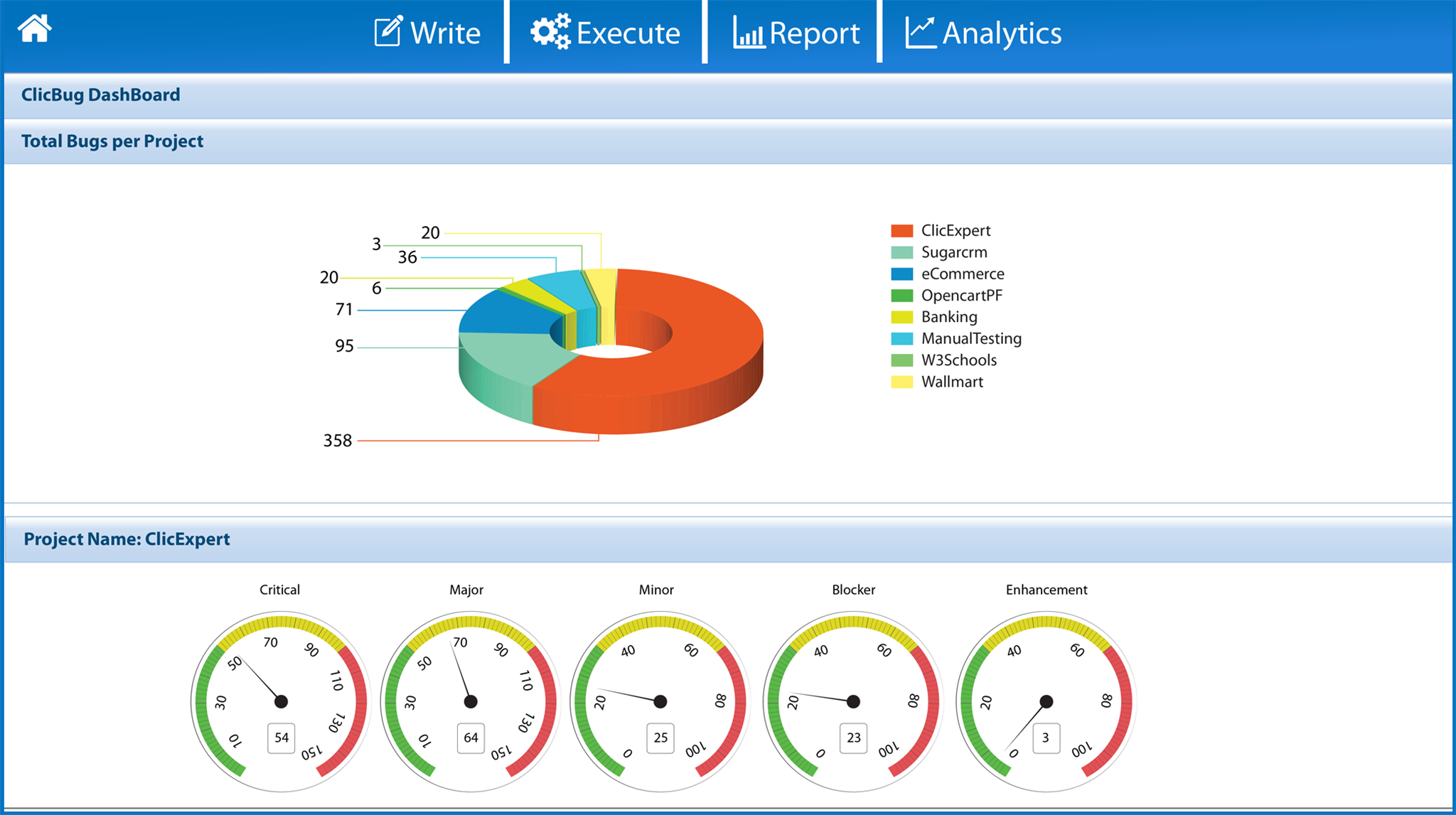
ClicBug (Proprietary Defect Tracking Tool)
- Post new bugs with ease along with screenshots and attachments as evidence
- View automatically posted bugs
- View dashboard and project-specific bug reports
- View Bug history and built-in Work Flow

